If you have access to multiple locations, select the organization by using the organization picker in the upper left corner.
- Select the Settings tab near the bottom left corner of the screen.
- Select Your Account from the available options.
- Select the Add Funds button.
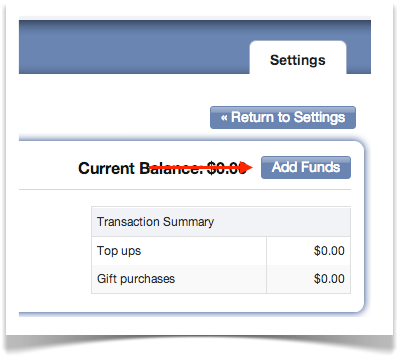
- Select the Amount you would like to add to your account. If the specific amount you would like to add is not listed, select Other amount and enter your preferred amount.
- Select Enter Credit Card Information.
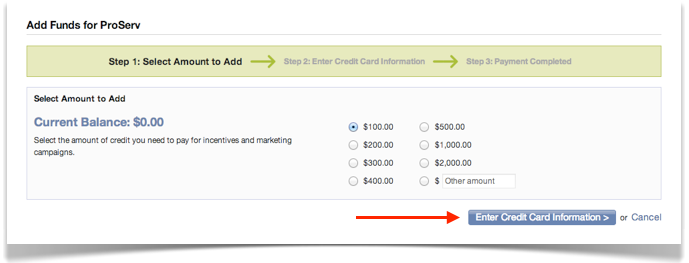
- Review the amount, then enter your credit card information and billing address in.
- Select Submit Payment to complete your transaction. You can choose to save the card on file in case you want to use it again.
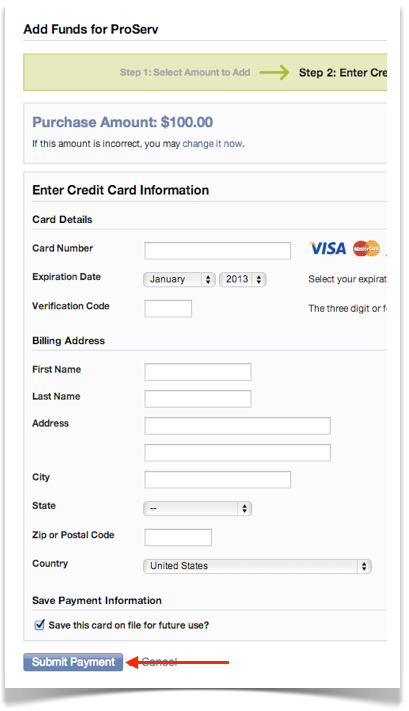
- Listen360 will charge your card and show a confirmation screen. We will also send a receipt to your email address.
Additional Questions? Please reach out to Listen360 Support via email at support@listen360.com

Comments
0 comments
Please sign in to leave a comment.