This article provides the steps for removing incentives. Access to this feature is managed by Policy Settings. If there are sections of this article that you are not able to follow it could be due to limited access due to Policy Settings, please reach out to your System Administrator for assistance.
1. Log into Listen360, then select the location if applicable
If you have access to multiple locations, select the organization by using the organization picker in the upper left corner.
2. Select Settings
3. Select Feedback and Referrals
4. Select Remove this incentive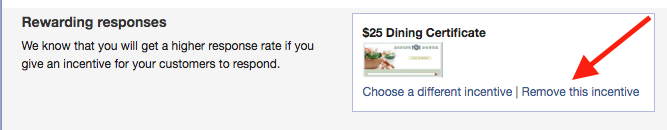
5. Select the Referrals tab
6. Select Remove this incentive (Note: If there are no Referral incentives stip to the next step)
7. Select Save and Apply Changes to save your changes.
Additional Questions? Please reach out to Listen360 Support via email at support@listen360.com
