Note: The details in this article may differ from your instance due to brand customizations or policy settings.
1. Log into Listen360 (https://app.listen360.com)
If you have access to multiple locations, select the organization by using the organization picker in the upper left corner.
2. Select Settings
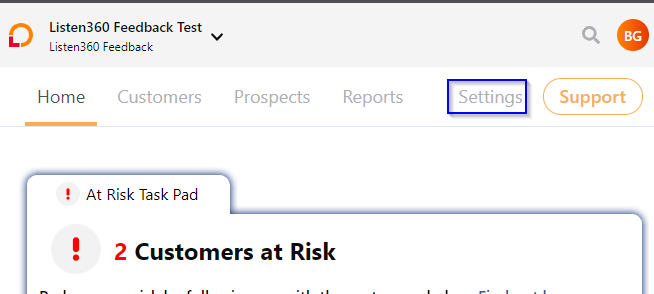
3. Select Incentives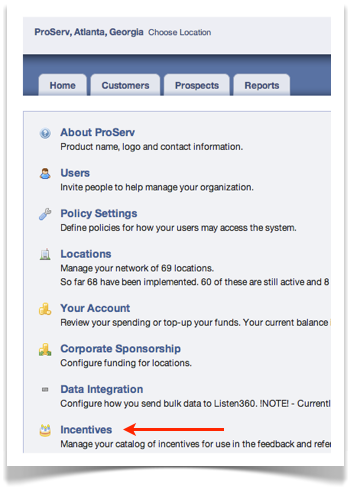
4. Locate the coupon you need to change, then select Edit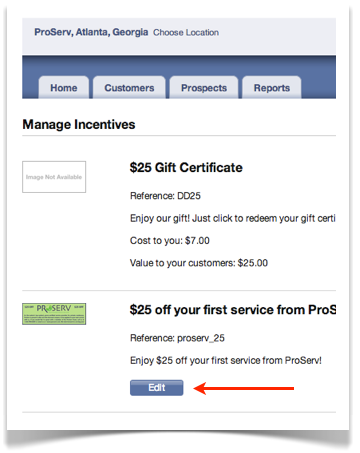
5. Scroll down to the Validity section, then change the text in the Terms and Conditions field.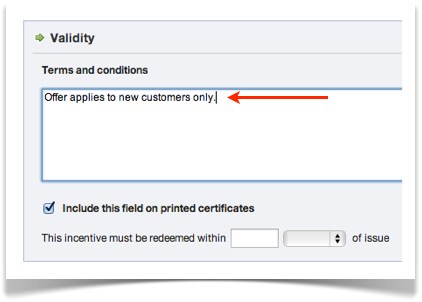
Note: Changing this text will change the Terms and Conditions text on the coupon itself.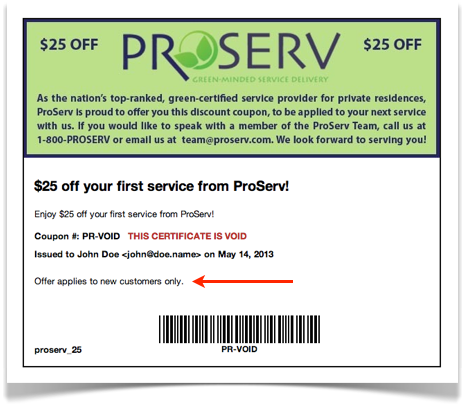
Additional Questions? Please reach out to Listen360 Support via email at support@listen360.com
