If your Brand uses the SMS survey channel for sending feedback requests, your customers always have the option to opt-out of SMS messages from Listen360.
OPTING OUT
- All SMS feedback requests include the instructions Reply STOP to cancel
- To opt-out, the customer will respond to the SMS with the message Stop. The word Stop must be the only word in the response. It is not case-sensitive.
- A confirmation message is then sent to the customer stating that they have been successfully unsubscribed.
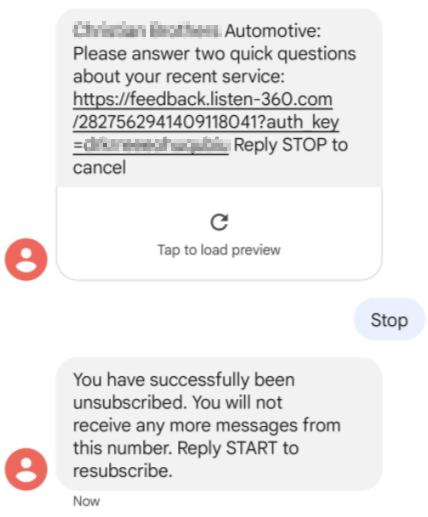
- The customer profile in Listen360 is updated to show that SMS surveys are not permitted. The button to manually send a survey via SMS is also removed.
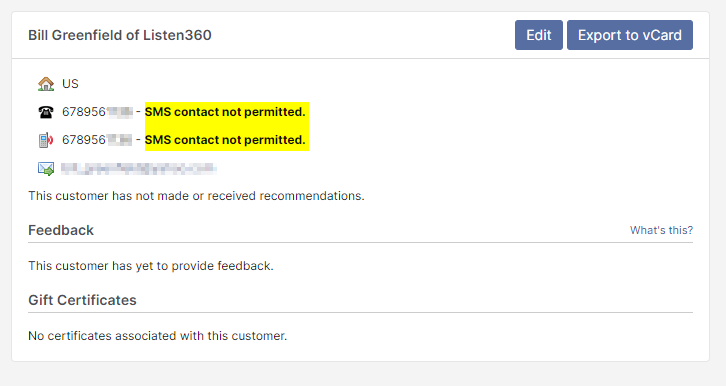
OPTING BACK IN
- If a customer has opted out of SMS surveys and would like to opt back in, the customer will send the word Start to the same phone number they previously opted out from. The word Start must be the only word in the message. It is not case-sensitive.
- A confirmation message is then sent to the customer stating that they have been successfully re-subscribed to SMS surveys.
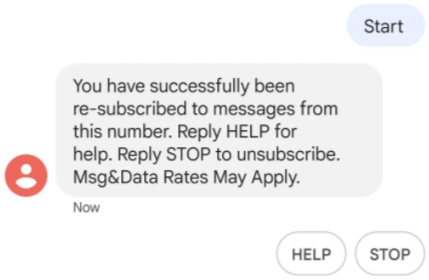
- The customer profile in Listen360 is updated to remove the block. The button to manually send an SMS survey becomes available again, subject to your Listen360 user role and Brand policy access to manually send surveys.
- If the customer is unable to locate the original phone number that they unsubscribed from, email support@listen360.com and we will look up the phone number for that particular customer. Many phone numbers are used to send SMS surveys. There is not a single phone number that we can provide in this document that works for all customers.
Additional Questions? Please reach out to Listen360 Support via email at support@listen360.com
