To add customers back to the Task Pad, follow these steps:
- Log into Listen360. If you have access to more than one location, use the organization picker in the upper left corner to select the location.
- Browse for the customer in the Customers tab or use the search bar to locate the customer's page in Listen360
- Select Mark as Flagged to move the customer back to the At-Risk Task Pad on the dashboard
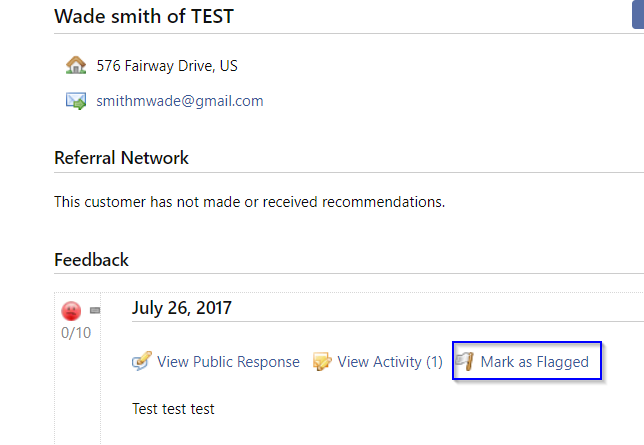
Note: Only Detractors and Customers with decreased loyalty will appear on the Task Pad for follow-up. You cannot move a customer to the Task Pad unless they were originally on the Task Pad for the corresponding survey.
Additional Questions? Please reach out to Listen360 Support via email at support@listen360.com360.com
