Note: The Customers tab shows the most recent survey submitted by each customer regardless of the date range selected.
Note: The customer data export feature is currently capped at 1,000 rows of data. This limit helps us maintain the overall responsiveness and performance of the Listen360 application. If you would like to export customer data exceeding 1,000 records, please email support@listen360.com with the specific data needed and we'll be happy to provide the export directly to you.
- Log into Listen360. If you have access to more than one location, use the organization picker in the upper left corner to select the location.
- Select Customers in the upper left corner of the screen. Depending on your organization, this may be labeled as Clients, Members, Patients, etc.
- Apply any filters
- Select the Export dropdown
- Select the format (Spreadsheet(.CSV), vCard, PDF, or Testimonials). Your export will begin downloading automatically unless the Testimonials export is selected.
For the Testimonials export, additional filters and a date range are presented. Make your selections as appropriate and select Export.
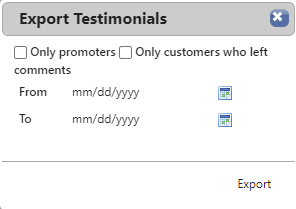
Additional Questions? Please reach out to Listen360 Support via email at support@listen360.com
