Note: This article assumes that the user has sufficient permissions to perform these tasks. If you are not able to complete these tasks please reach out to your Brand/System Administrator.
Within Listen360, there are several ways to easily share your reviews around the web and beyond. First, let's cover how customer privacy works. By default, all reviews submitted can be shown publicly using the initials of the submitter. However, there is another option that asks the person taking the feedback request if they would like to share their name publicly. When this is enabled, any customer who opts-in to show their full name will appear in your public review streams on the web and Facebook.
In order to view your public reviews, you can find the URL within your settings tab under Publish your Feedback:
- Log into Listen360 (https://app.listen360.com)
- Select Settings
- Select Publish your Feedback
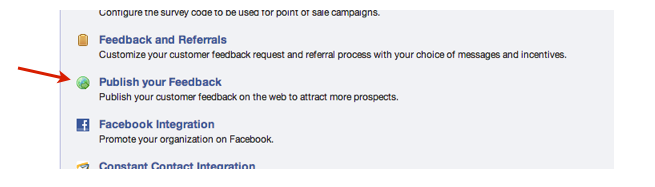
Note: If public reviews are enabled, you will see the section in step 4 that provides instructions on sharing your public reviews page. - Click either of the Listen360 review images to quickly navigate to your reviews page:
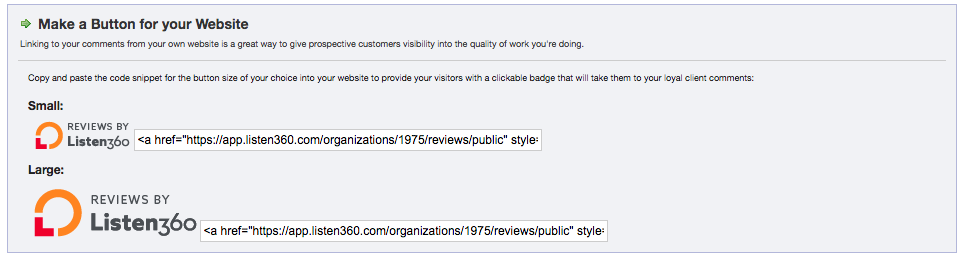
Note: On your public reviews page, you can see all of your latest feedback. If a review was submitted with the option to show the submitter's full name, it will be displayed here. Otherwise, only the initials will be shown as in the example below: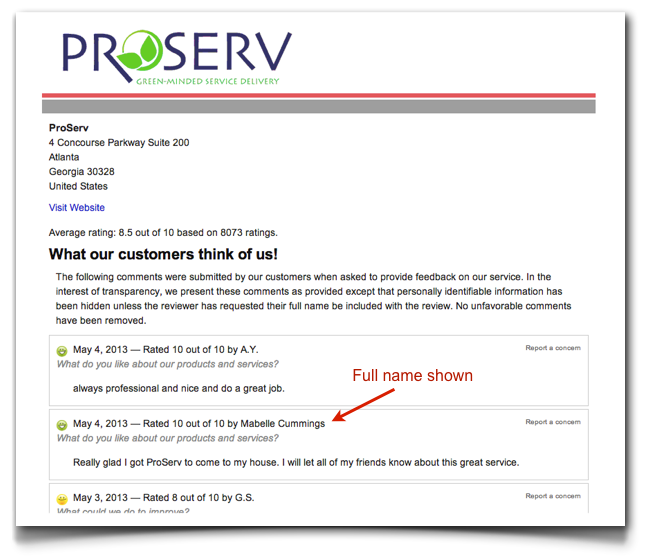
Additional Questions? Please reach out to Listen360 Support via email at support@listen360.com
