Your Listen360-hosted public reviews page is a great way to display your feedback online. If you enable this page, any search engine (i.e. Google) can index it and make it available for prospects and other visitors looking for information on your business to see.
Should you need to remove an individual review from your public page, follow the steps below:
- Go to your public reviews page (the address will look like https://reviews.listen360.com/listen360)
- Locate the review on the Listen360 public reviews page
- Hover your mouse over the review to reveal the Report a concern button and click it
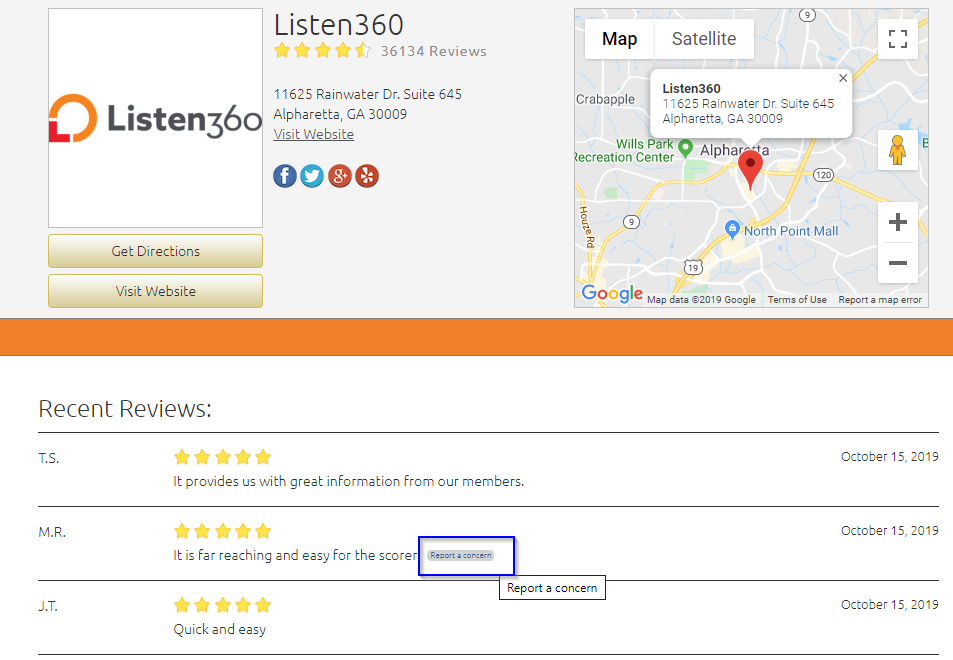
- Fill out the fields and submit the form (this logs a Support ticket - our team will take care of the rest!)
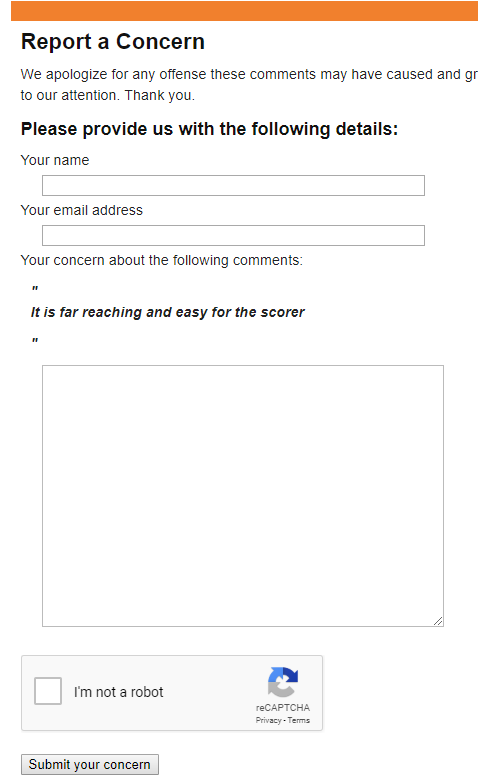
Note: This process only removes the review from public view and does not remove the original feedback in the Listen360 application. To have the feedback entirely removed, email support@listen360.com.
Additional Questions? Please reach out to Listen360 Support via email at support@listen360.com
