You can easily preview the messaging that your customer will receive via Listen360, as well as their experience as they respond to the survey, by following the steps mentioned below.
Note: The screenshots included in this article may differ from your instance of Listen360 slightly due to brand customizations, policy settings, or the permissions granted to your user account.
- Log into Listen360 (https://app.listen360.com). If you have access to more than one location, use the organization picker in the upper left corner to select the location.
- Select Settings
- Select Preview Email Feedback Request
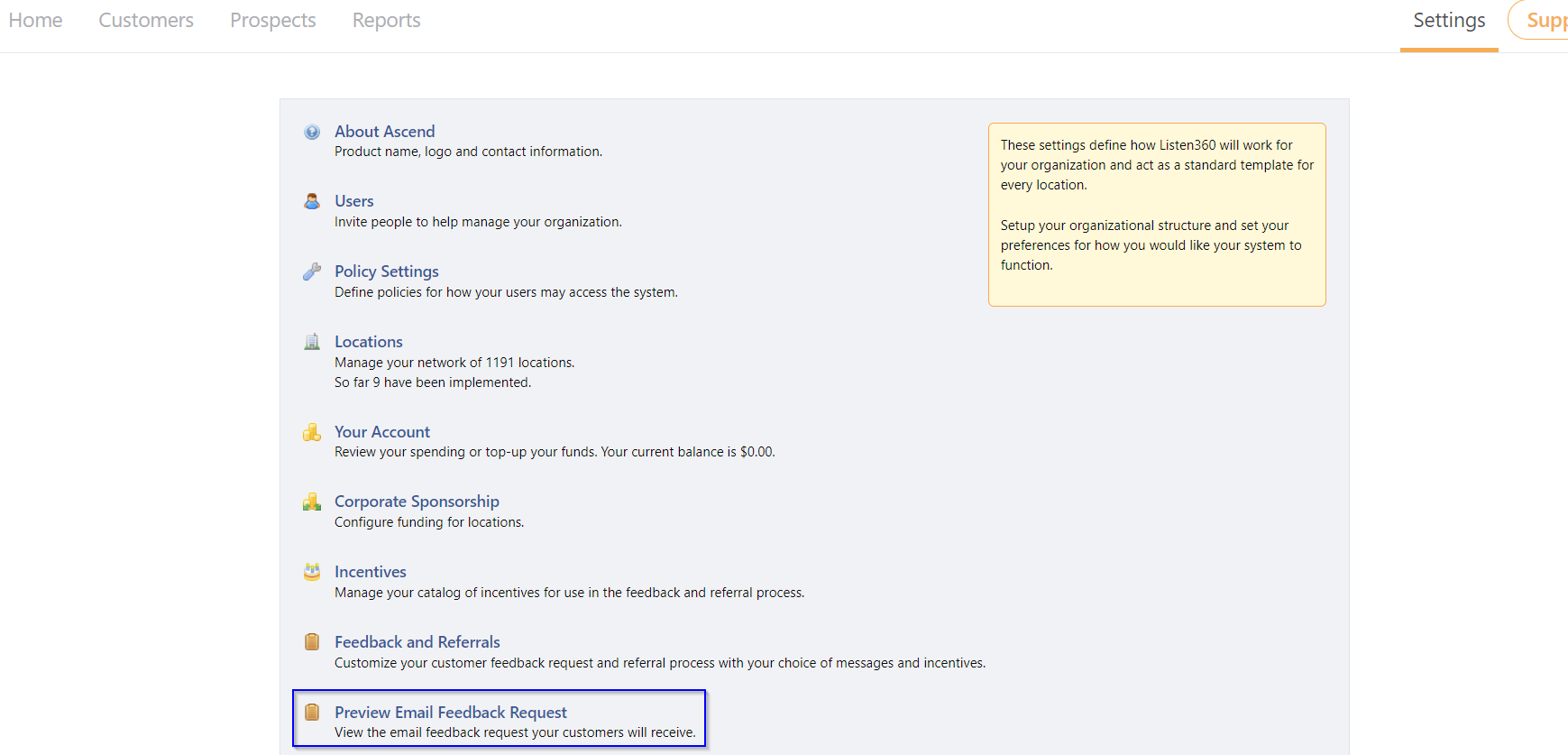
A survey will open in a test environment where your submission will not be recorded. Feel free to try different ratings and click on the various buttons/links to see exactly what your customers will see.
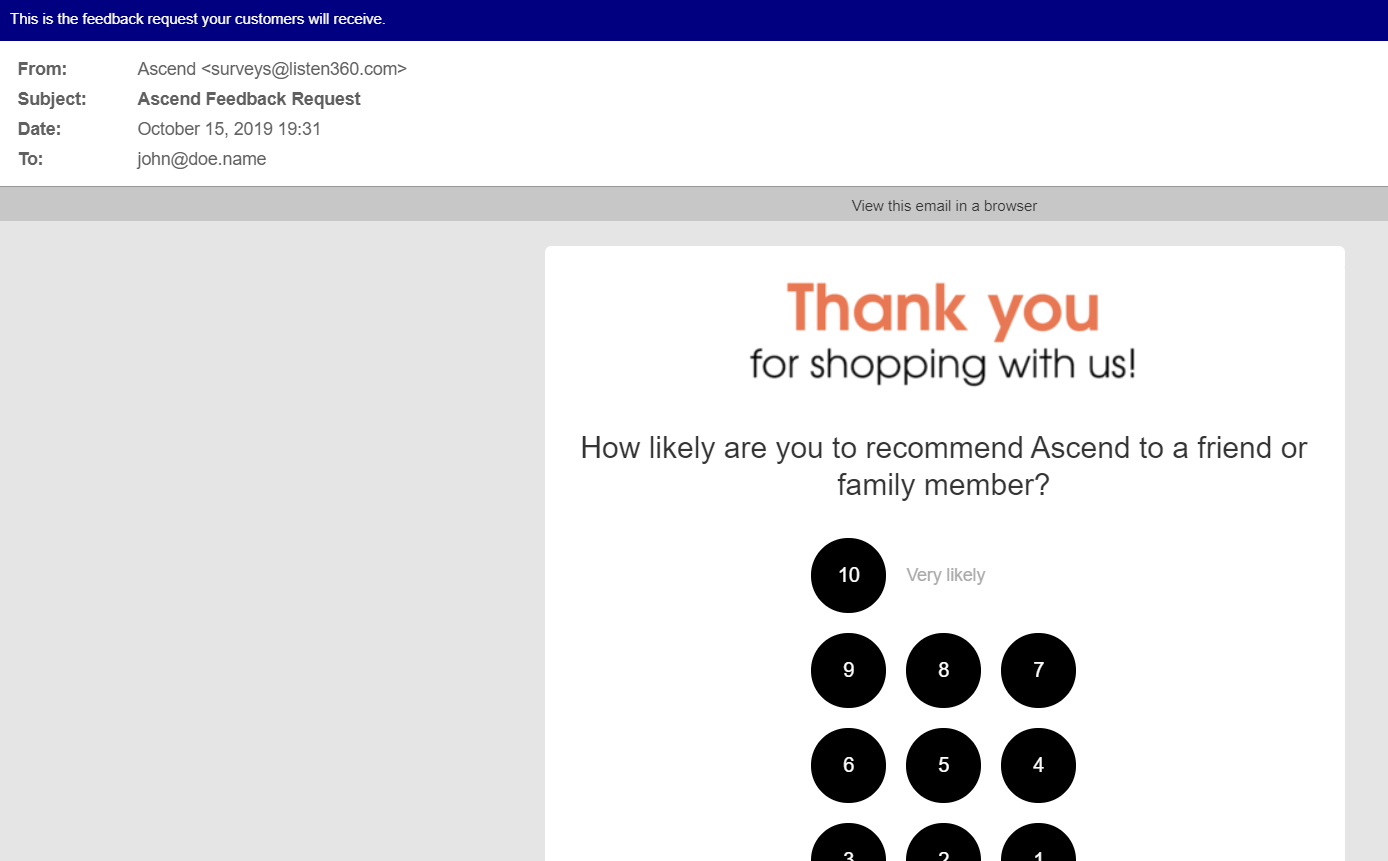
Additional Questions? Please reach out to Listen360 Support via email at support@listen360.com
