So how do I change the "cap" for how often my customers are asked for feedback? Easy!
- Log into Listen360 (http://app.listen360.com)
- Select Settings
- Select Feedback and Referrals from the list of menu options.
- Select the drop-down for How often you would like to ask for feedback?, then make the appropriate selection
- Select Save and Apply Changes
- Feedback requests should now be sending out using the new frequency
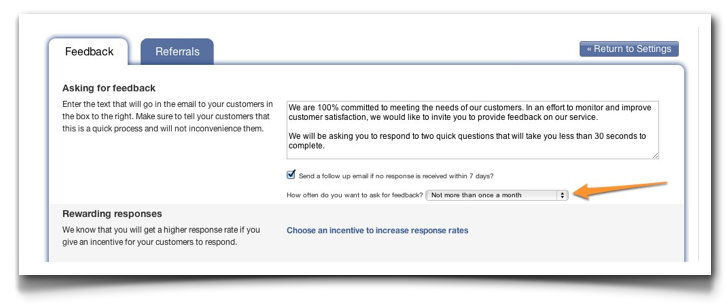
Additional Questions? Please reach out to Listen360 Support via email at support@listen360.com
