Note: The details in this article may differ from your instance due to brand customizations or policy settings.
How often your customers are asked for feedback is based upon a pre-defined set of "triggers" that occur from customer activity. These triggers are usually established by your brand in order to get the most comprehensive feedback and the highest feedback rates. In addition to the triggers that determine when a feedback request is sent, we also have a "cap" that prevents one of your customers from receiving multiple feedback requests within a certain window of time. This cap can often be modified by each location within a brand.
How to change the feedback "cap" within Listen360:
- Log into Listen360 (https://app.listen360.com). If you have access to more than one location, use the organization picker in the upper left corner to select the location.
- Select Settings
- Select Feedback and Referrals
- Select the drop-down for How often you would like to ask for feedback?, then make your necessary change.
- Select Save and Apply Changes.
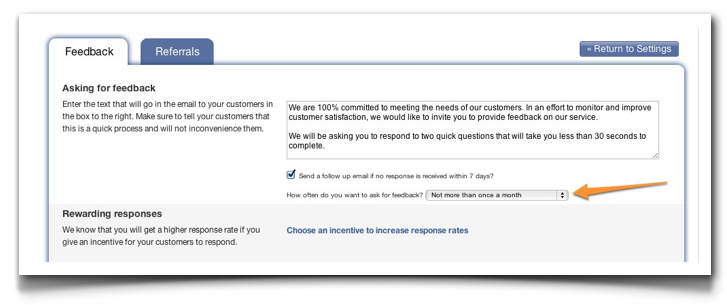
Additional Questions? Please reach out to Listen360 Support via email at support@listen360.com
