A "technician" is the person in your business who provides the services you sell. At a gym this might be a coach; at a salon, a stylist.
The Technicians page under Settings will show you all of the technicians that currently exist at your organization and their contact details. By clicking into an individual Technician record, you can see all of the services (jobs) that the technician is associated with along with basic NPS data.
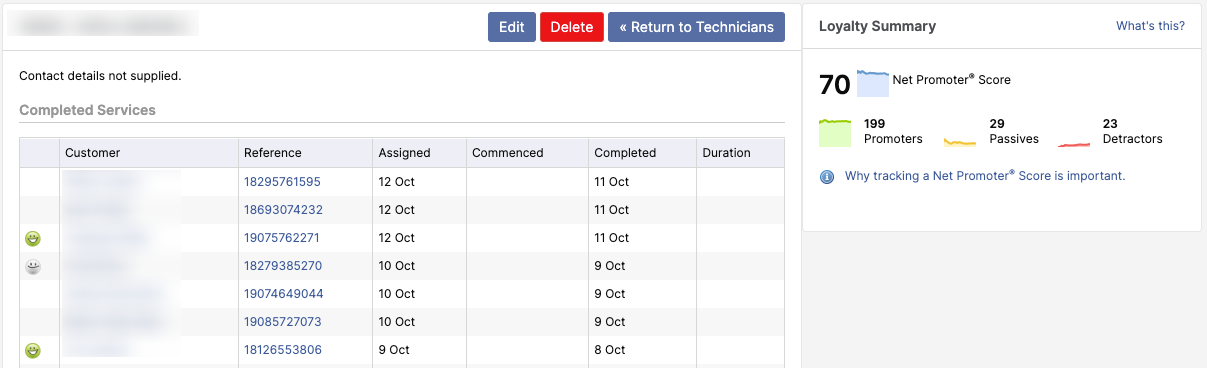
Page Features
- Customer - the name of the customer to whom the services/jobs were provided
- Reference - the unique ID for the service/job from your internal system
- Assigned - the date on which the technician was assigned to the service/job in Listen360
- Commenced - the date on which the service/job was started (if supplied)
- Completed - the date on which the service/job was completed
- Duration - the amount of time elapsed from the Commenced date to the Completed date
The presence of a smiley face indicates that a survey has been sent to the customer for that service/job. The color of the face provides information about the survey's status:
- Green - completed with a score of 9-10 (promoter)
- Yellow - completed with a score of 7-8 (passive)
- Red - completed with a score of 0-6 (detractor)
- Gray - sent but not yet completed
- The absence of a face indicates that a survey has not been sent. The most common reason for this is that the customer has already been sent a survey recently for another service/job.
The Loyalty Summary panel looks at all of the completed surveys for the technician and converts them into an NPS metric. You can find more technician and NPS data by going to Reports>Feedback>Technician Performance.
Related Information
You can find more information on technicians and how you can manage them by viewing our Technicians video overview or by visiting the Technician Management section of our knowledge base.
Additional Questions? Please reach out to Listen360 Support via email at support@listen360.com
