This article provides the steps on how to create a Technician.
Important: Technicians are typically added automatically for automated integrations. Please note that if you are on an automated integration, manually creating technicians may result in duplicate technicians in Listen360.
Note: Depending on your Brand's customizations of Listen360, technicians may be referred to as maids, stylists, coaches, etc.
1. Log into Listen360 and navigate to the location/organization.
If you have access to multiple locations, select the organization by using the organization picker in the upper left corner.
2. Select Settings and then Technicians.
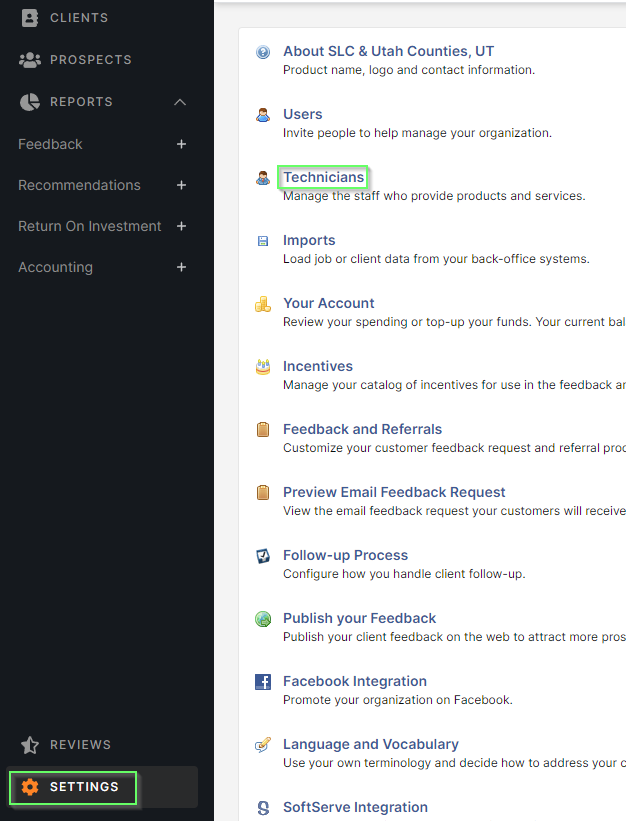
3. Select Create Technician
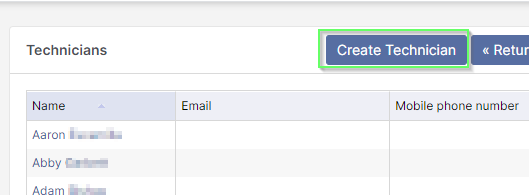
4. Fill out the fields and click Create.
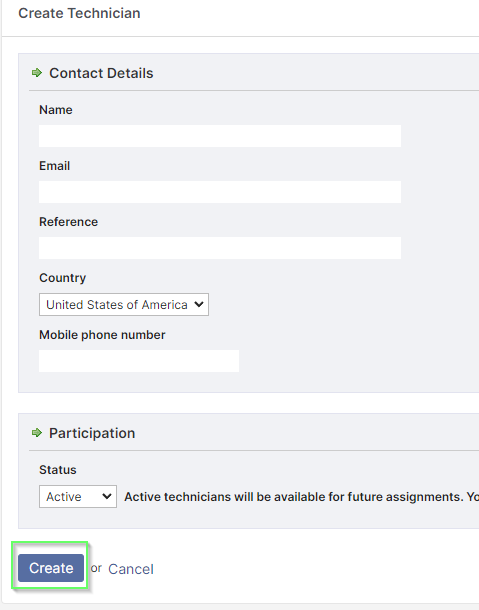
Additional Questions? Please reach out to Listen360 Support via email at support@listen360.com
