Note: The details in this article may differ from your instance due to brand customizations or policy settings.
This article provides the steps on how to manually link a technician/stylist to a job.
Most surveys are linked to a specific job or date of service as well as a specific technician who performed the job. This link is how the NPS of the Technician Performance report is calculated. If you have the required permissions, you can manually add, remove, or change the technician that is linked to a given job and survey.
1. Log into Listen360 (https://app.listen360.com)
If you have access to multiple locations, select the organization by using the organization picker in the upper left corner.
2. Select Customers/Clients
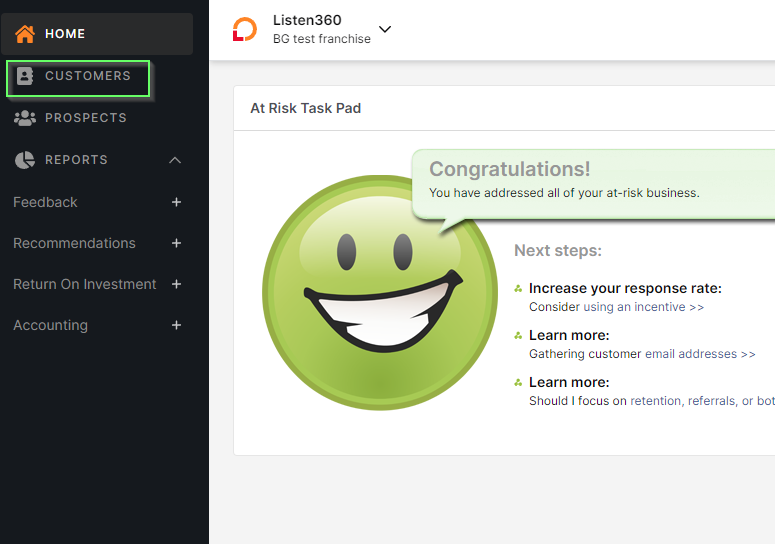
3. Select the customer's name.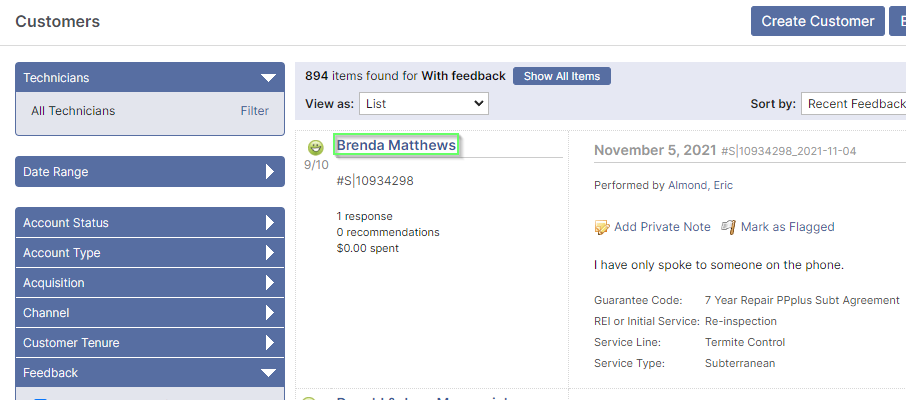
4. Identify the job reference code from the survey response.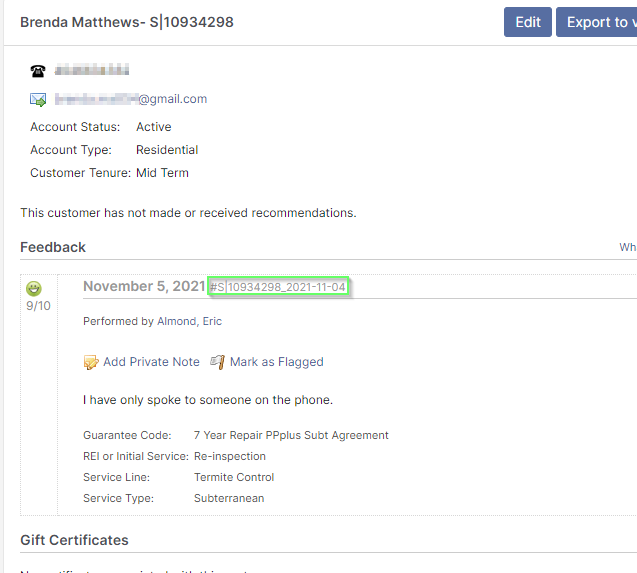
5. Locate the corresponding job reference code on the right and click Edit.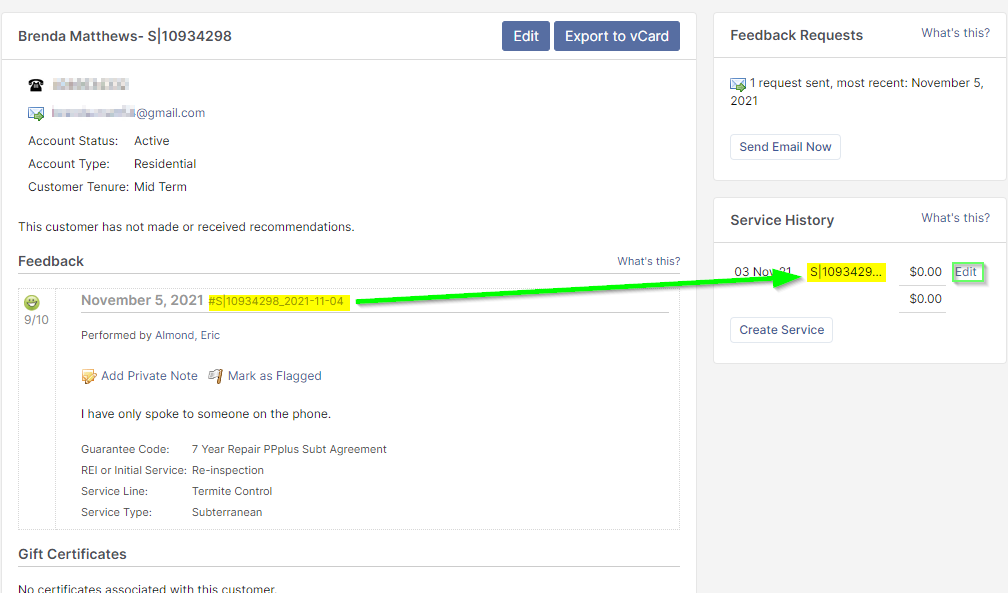
6. Select the drop down for Performers/Stylists/Technicians and select the Technician that you would like to link to the survey and job.
7. Select Save.
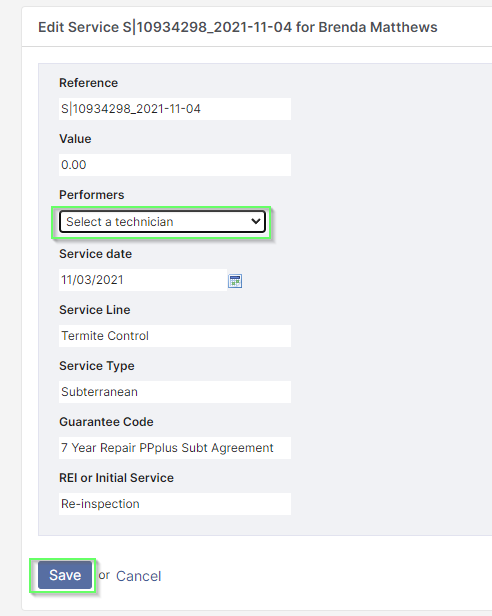
Additional Questions? Please reach out to Listen360 Support via email at support@listen360.com.
