Note: The details in this article are only for brand-level administrators.
This article will show you how to create additional locations in Listen360.
If you have access to more than one location, use the organization picker in the upper left corner to select the location.
1. Select Settings.
2. Select Locations/Franchises (this may differ depending on your business type ie. Store, Restaurant, Center)
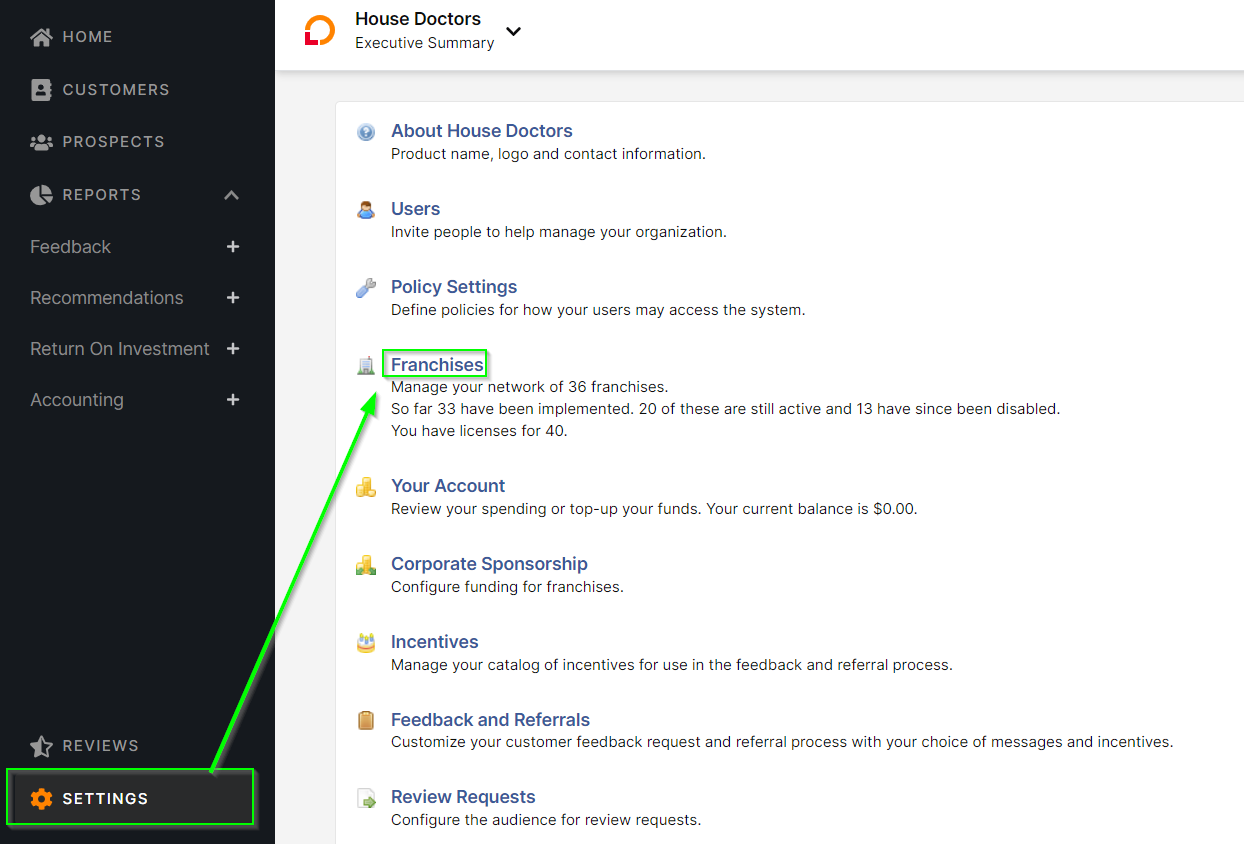
3. Select the Create Franchise/Location button.
4. Complete the location information fields.
Note: The reference field is required. This is how Listen360's integration identifies this location within the uploaded/imported data files that contain customer data for surveys.
5. Select Create at the bottom of the page to create your new location within Listen360.
6. The new location can be moved within your hierarchy by selecting the Edit Hierarchy button, selecting the location, and moving to the appropriate place in your hierarchy.
Additional Questions? Please reach out to Listen360 Support via email at support@listen360.com
