Note: The details in this article may differ from your instance due to brand customizations or policy settings.
This article will show you how to create an incentive/coupon within Listen360.
1. Log into Listen360 (https://app.listen360.com)
If you have access to multiple locations, select the organization by using the organization picker in the upper left corner.
2. Select Settings
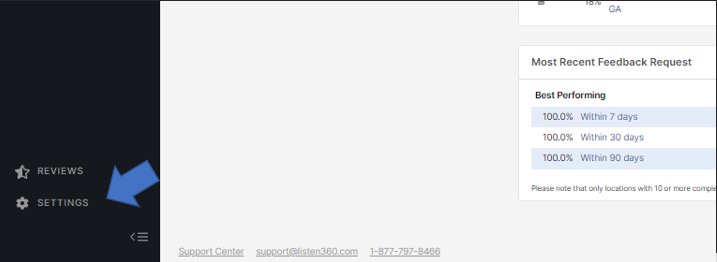
3. Select Incentives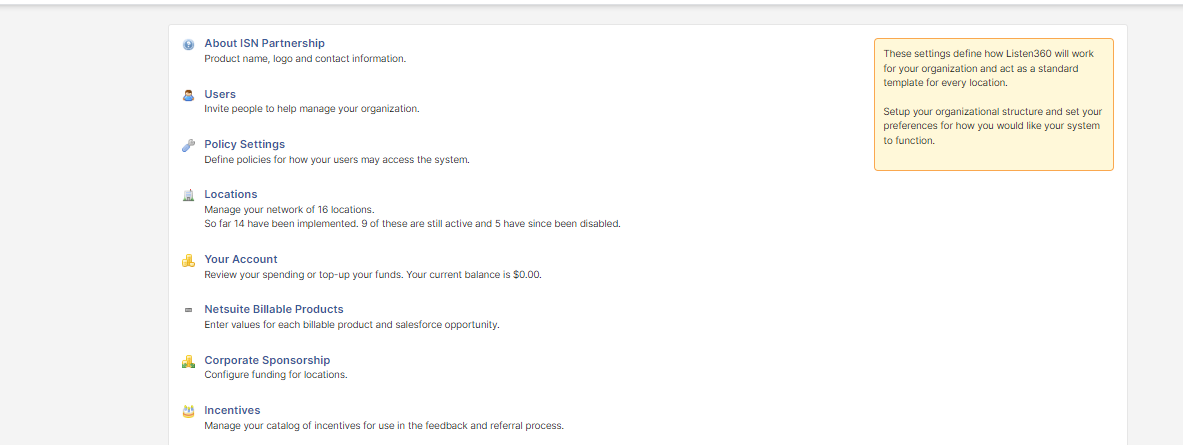
4. Select Create Incentive
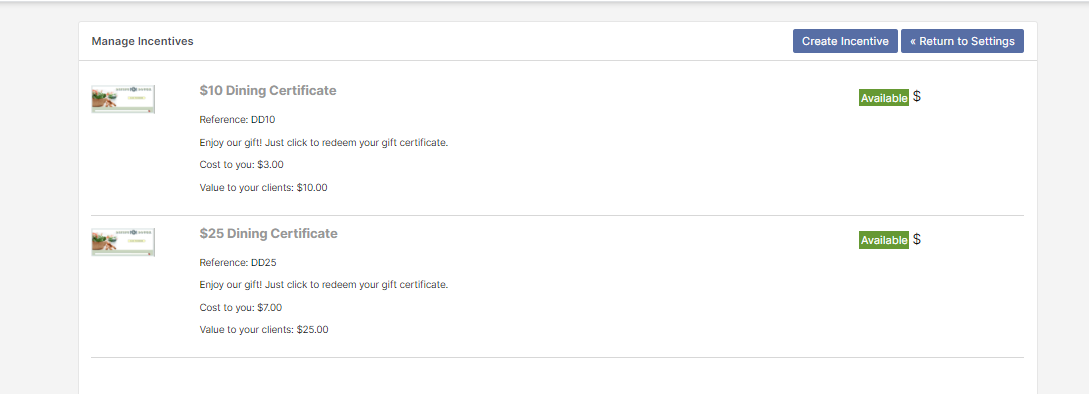
5. Complete all the sections with an arrow, which are to be completed as follows:
- Gift Name: Name presented to customer or prospect customer ie. "$10 off first service", "15% off next service" or "$50 off next service of 250 or more"
- Your reference: Internal reference that allows tracking as your incentive library grows. This also is displayed on the coupon when printed
- Describe it to your customers: Wording the describes the incentive/coupon ie"Enjoy $100 off service with annual agreement. Please print mention at the time of booking"
- Voucher or Illustration: Image to be presented with the coupon. We recommend using your logo.
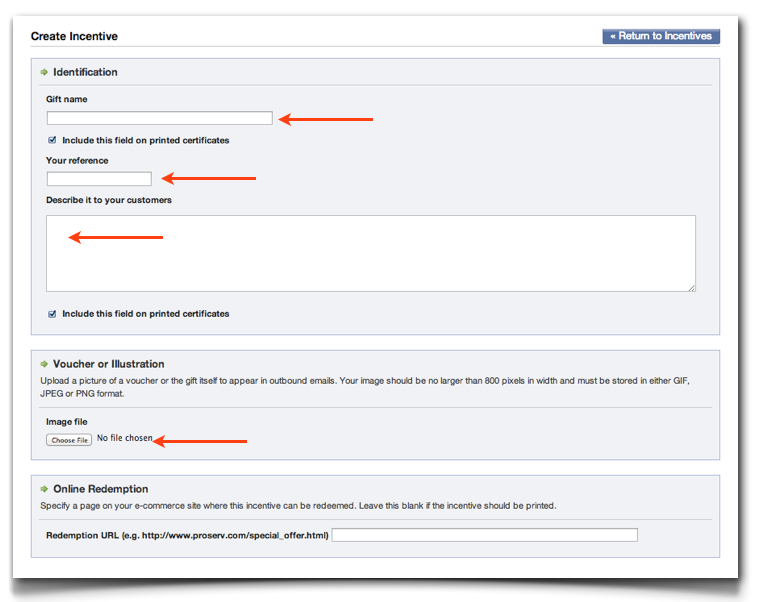
- Validity: Terms and conditions. If the incentive/coupon is offered at multiple locations, between certain hours etc. Here you can also set when you want to the incentive to be used within days, weeks or months
- Lifecycle: Timeframe you want to the coupon to be offered. This feature does not stop sending at the data placed here you also have to set a reminder to log in and remove the incentive/coupon
- Cost and Value: this whole number is only visible to you. Examples are 10 to you, value to customer 10.

Additional Questions? Please reach out to Listen360 Support via email at support@listen360.com

Comments
0 comments
Please sign in to leave a comment.