The Cyrious Import utilizes an exported file from the Cyrious software to gather important data to create and send surveys to your customers. Below is a list of the column headers that we expect to be included in the file. Also, we recently worked with Cyrious in order to get step by step instructions on how to export the data that we are expecting. You can find that document attached at the bottom of the article. Following these steps should lead to successful imports to Listen360.
- Sale Date (DD/MM/YYYY) --> this field must be formatted correctly, otherwise the record associated with an invalid date format will be skipped. The Sale Date is used to set a cap date of 30 days, ensuring that you do not survey individuals/businesses that did business with you months or years ago. If Sale Date is not included, the Sale Date will be defaulted to the current date.
- Company ID --> used in conjunction with Contact to create a customer reference
- Contact --> used in conjunction with Company ID to create the customer reference. Contact is also used to capture the Customer's name.
- E-mail --> used as the Customer's email. Need's to be present to process the customer record and send a feedback request.
- Company --> used to save the Customer's Company on the Customer Record
- Primary Num --> used to save a phone number on the Customer Record
- Order Number --> used to create a unique reference for a newly created Job, or Order Number will be used to find an existing Job tied to that customer and update it
- Subtotal Price --> this is used to record the Job's dollar value
- Primary Salesperson --> the name provided in this field is used to look up an existing Technician by their name or create a new Technician if there is no existing Technician with the name provided on the file
Other columns are typically included on the spreadsheet, which will do no harm as we will ignore all additional columns that are not associated with the above column headers.
Listen360 will provide updates after the import has run. If a record is skipped due to a Sale Date being formatted incorrectly, Sale Date greater than 30 days ago, missing email, etc. it will be recorded. The "errors" that you see there will not cause the file to stop processing. Any customer information that is correct and falls within the parameters set forth by Speedpro and Listen360, will be sent a survey. Example below:
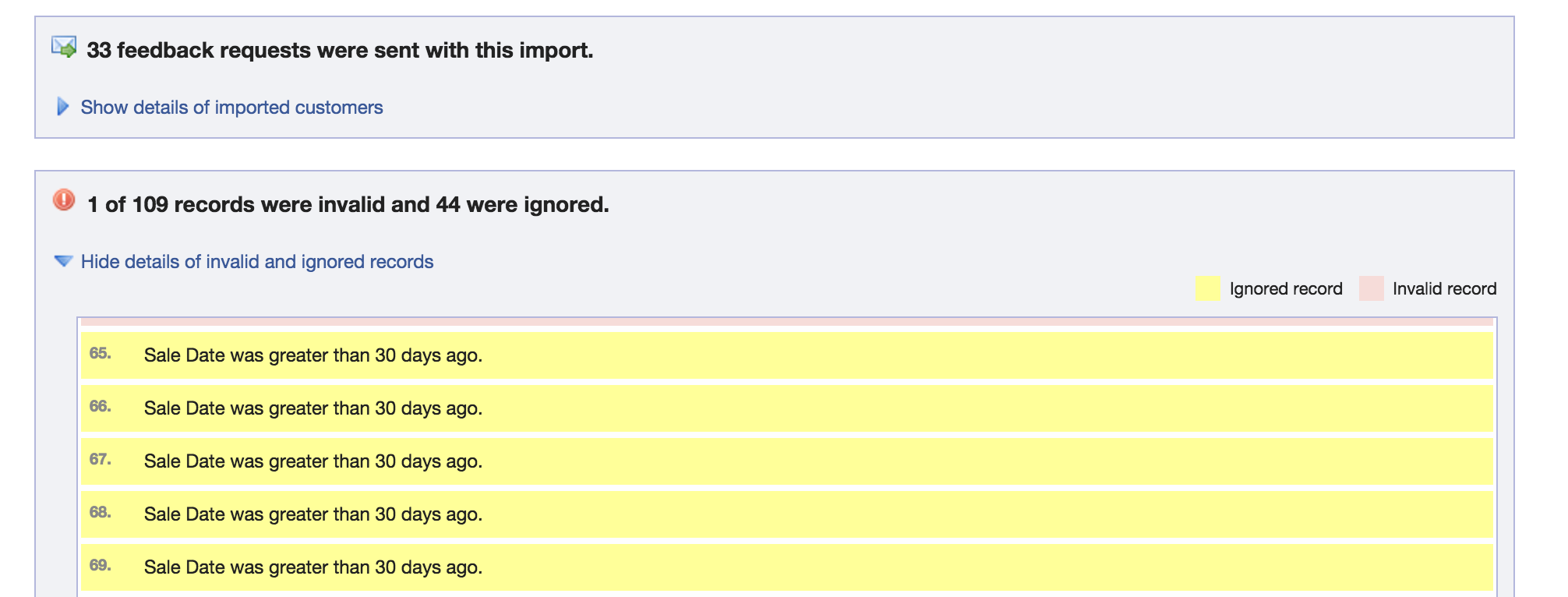
The above example shows that there 109 total records in the uploaded spreadsheet, 33 were recorded and sent feedback requests, and 44 were skipped because the records fell outside of the 30-day cap on Sale Date.
For your convenience, there is a sample Cyrious Import spreadsheet attached to this Knowledge Base. The file that is attached contains some headers that are not needed, which is not a problem as the Listen360 software skips over headers we aren't expecting. However, even with additional columns and headers, the records in the spreadsheet are formatted correctly.
Additional Questions? You can reach Listen360 support via email: support@listen360.com

Comments
0 comments
Please sign in to leave a comment.