Note: The details in this article may differ from your instance due to brand customizations or policy settings.
1. Log in to the Listen360 application (https://app.listen360.com/users/sign_in)
2. Go to Settings
3. Select Publish your Feedback.
4. Choose the disclosure level
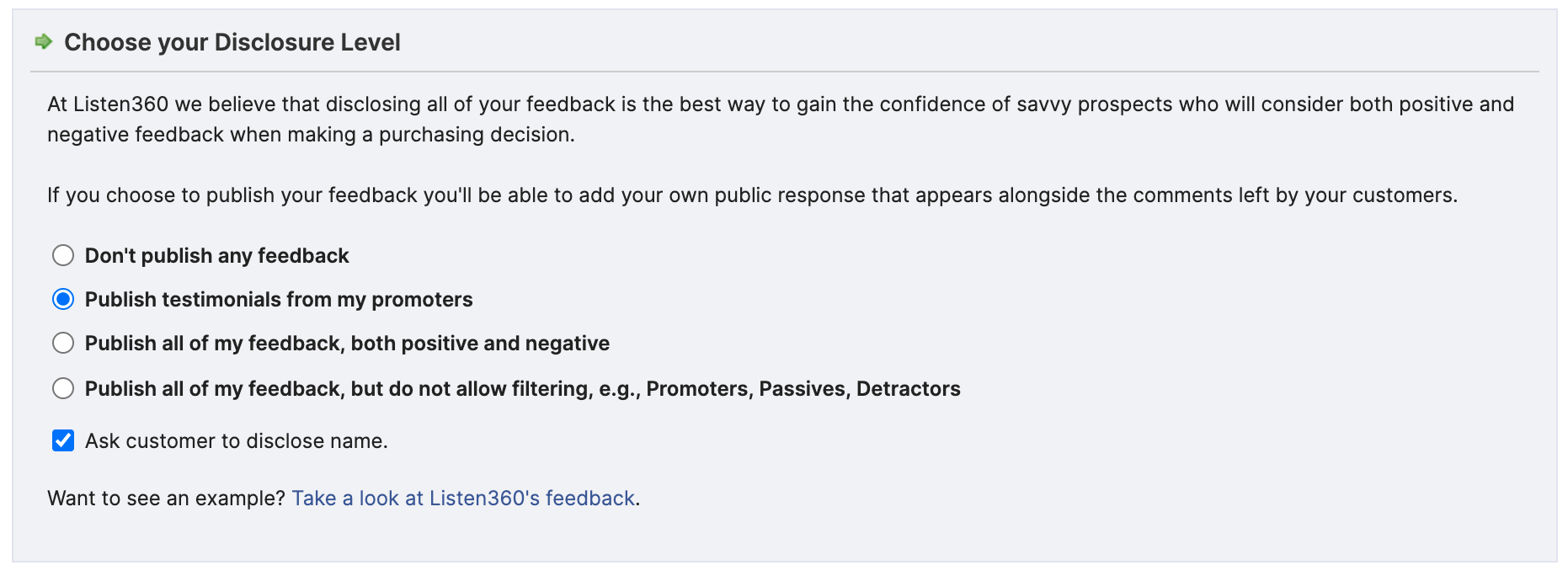
Note: Once you have chosen a disclosure level your page will expand with the following:
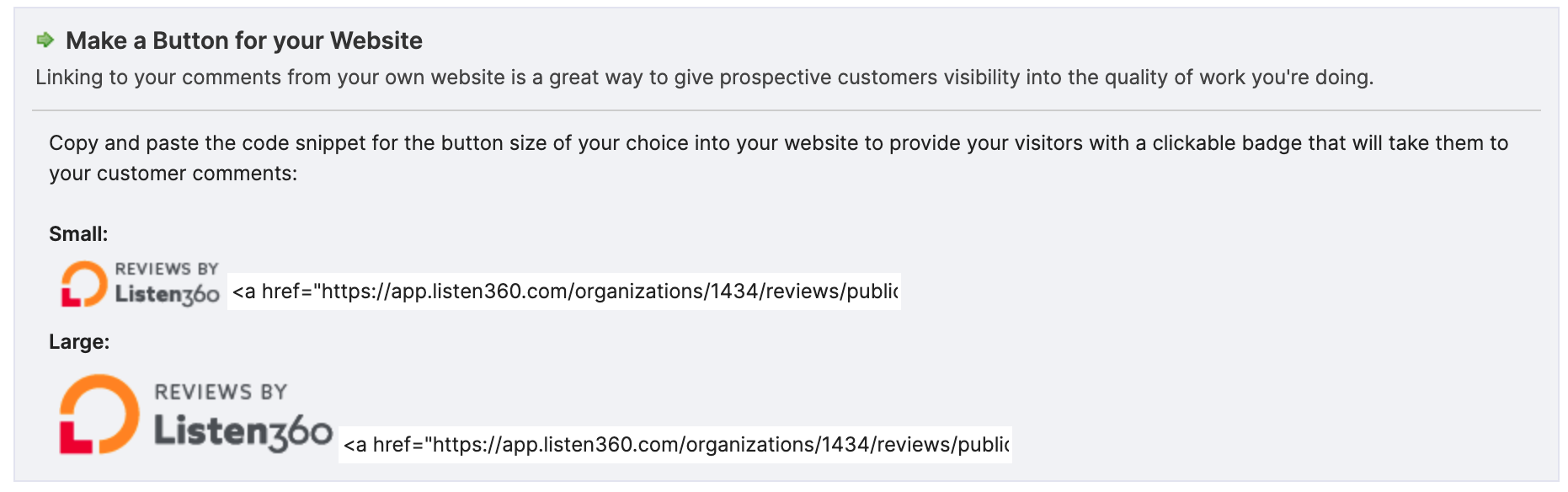
5. Copy the HTML code to the right of the image (small or large)
6. Paste that code within your website to display the button/image. Visitors who click on the button will be redirected to your Listen360-hosted public reviews page where they can read reviews about your company.
Additional Questions? Please reach out to Listen360 Support via email at support@listen360.com
