One great aspect of using Listen360 with your MINDBODY account is that feedback requests happen automagically! However, for those who would like to know how the magic actually happens, we've put together the following examples.
There are three primary types of interactions a MINDBODY location has with their customers:
- An ongoing membership (like a gym)
- A scheduled appointment (like a salon)
- A repeated class (like a yoga studio)
For a membership, an appointment, or class, the person will eventually come to your location and "check-in". These check-in's are recorded in your MINDBODY solution and are the key to how customer feedback is generated via email to your customers. If you primarily use check-outs within MINDBODY, they are treated the same as a check-in for the examples below:
FOR A NEW CUSTOMER WITH A MEMBERSHIP - An email feedback request will go out 30 days after the first check-in or immediately following the third check-in (which ever happens first).FOR A NEW CUSTOMER WITH AN APPOINTMENT OR CLASS - An email feedback request will go out after the first check-in. This is because most class based businesses have upwards of 50% attrition following the first class. Having the customer feedback immediately will provide the opportunity to follow up in real time and retain business.FOR ANY EXISTING CUSTOMER - Assuming a feedback cap of 3 months, an email request will go out immediately following the first check-in after each 3 month period. If a customer should cancel their service with you, then a feedback request will go out regardless of the cap in place.
In any case above, no more than one email request will be sent to any customer within the time period specified within Listen360 (otherwise known as the "cap"), except in the event of a cancellation or customer inactivity.
Upon going live with Listen360, we will look back 4-days, for check-ins, and send out the feedback requests to these clients. This will ensure a good number of requests will be sent out when your location goes live.
How do I change the "cap" for how often my customers are asked for feedback? Easy!
- Log into Listen360 (http://app.listen360.com)
- Select Settings
- Select Feedback and Referrals from the list of menu options.
- Select the drop-down for How often you would like to ask for feedback?, then make the appropriate selection
- Select Save and Apply Changes.
- Feedback requests should now be sent out using the new frequency
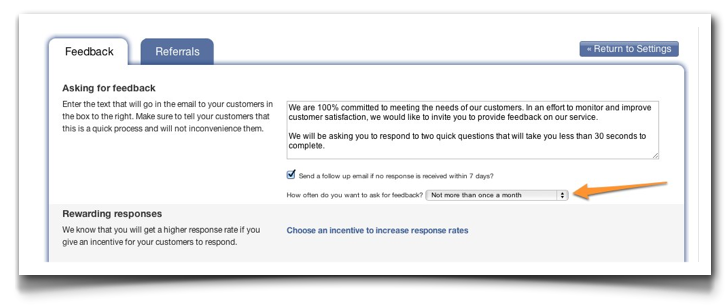
Additional Questions? You can reach Listen360 support via email: support@listen360.com
